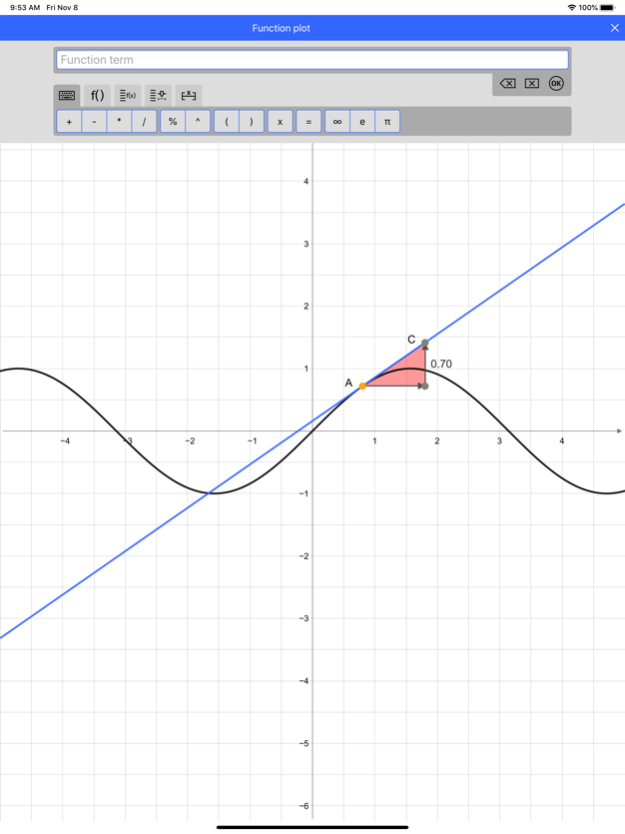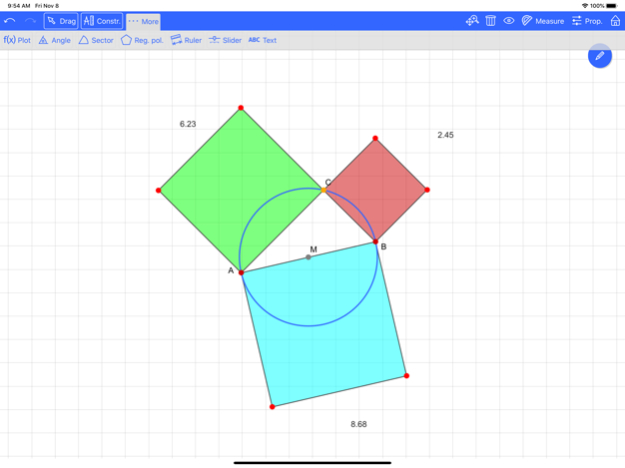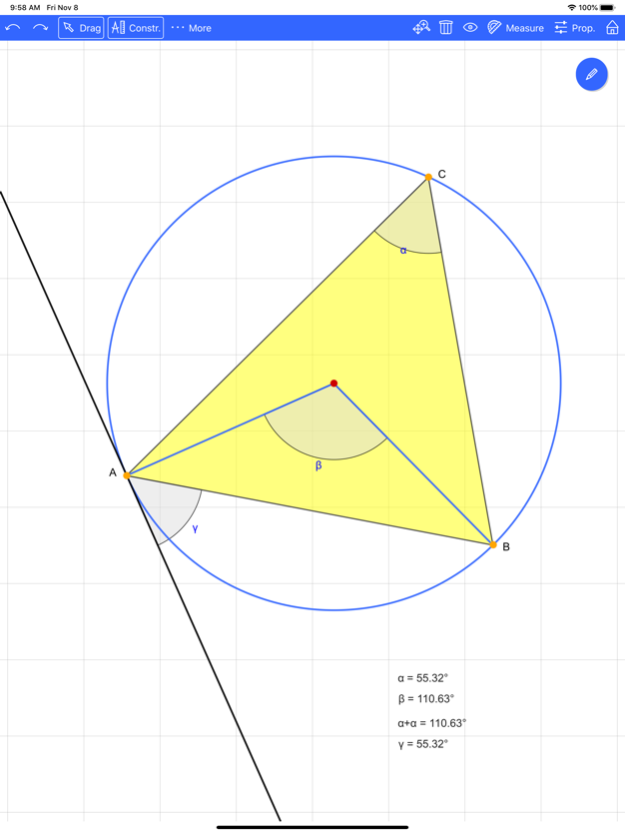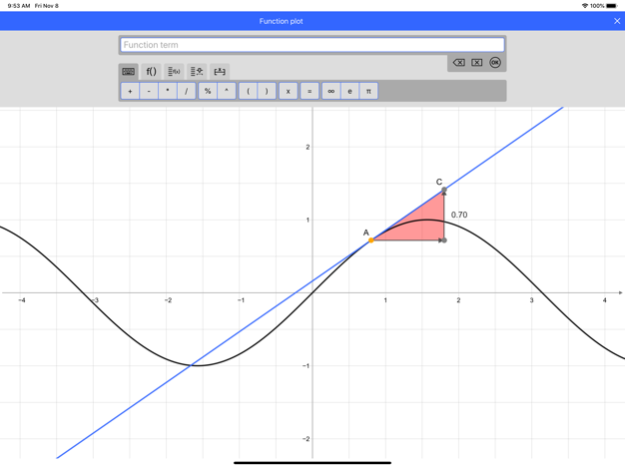sketchometry 1.5.2
Continue to app
Free Version
Publisher Description
sketchometry is an interactive construction and exploration tool for plane Euclidean geometry. Points, circles and lines can be sketched on the screen with fingers or stylus. sketchometry identifies these gestures and generates an exact figure. These constructions can be explored in a very natural way by dragging, rotating and manipulating the geometric objects.
The constructions are saved locally or in the cloud. Embedding in interactive eBooks or HTML export is also possible.
Supported languages are English, Deutsch, Arabic, Български, Čeština, ελληνικά, Español, Suomi, Français, Hebrew, Italiano, 日本語, Nederlands, Norsk bokmål, Norsk nynorsk, Norsk, Polski, Português, Српски, русский, Slovenski, українська, 简体中文, 繁體中文.
sketchometry is free to use and is developed at the University of Bayreuth, Chair of Mathematics and Mathematics Education, D-95440 Bayreuth, Germany.
Mar 6, 2020
Version 1.5.2
Enable she share menu to store constructions (use "Sav to file"). This allows to use all cloud services which are installed on the device. Fix a crash during startup on certain devices.
About sketchometry
sketchometry is a free app for iOS published in the Kids list of apps, part of Education.
The company that develops sketchometry is Alfred Wassermann. The latest version released by its developer is 1.5.2.
To install sketchometry on your iOS device, just click the green Continue To App button above to start the installation process. The app is listed on our website since 2020-03-06 and was downloaded 0 times. We have already checked if the download link is safe, however for your own protection we recommend that you scan the downloaded app with your antivirus. Your antivirus may detect the sketchometry as malware if the download link is broken.
How to install sketchometry on your iOS device:
- Click on the Continue To App button on our website. This will redirect you to the App Store.
- Once the sketchometry is shown in the iTunes listing of your iOS device, you can start its download and installation. Tap on the GET button to the right of the app to start downloading it.
- If you are not logged-in the iOS appstore app, you'll be prompted for your your Apple ID and/or password.
- After sketchometry is downloaded, you'll see an INSTALL button to the right. Tap on it to start the actual installation of the iOS app.
- Once installation is finished you can tap on the OPEN button to start it. Its icon will also be added to your device home screen.